Table of Contents
Gameplay Introduction
Basic Rules
Camera Movement

- On mobile devices, you can control the camera by swiping the screen. Swipe in the desired direction to move the camera accordingly.
- On computer devices, you can control the camera by moving your mouse. Simply move the mouse in the direction you want the camera to turn or pan.
Moving
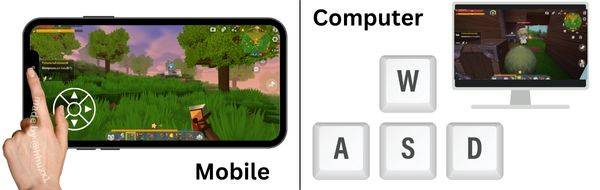 To move your character, control the left joystick on mobile devices or use the W, A, S, and D keys on a computer keyboard.
To move your character, control the left joystick on mobile devices or use the W, A, S, and D keys on a computer keyboard.
Joystick Controls :
- Up - Walk Forward
- Down - Walk Backwards
- Left - Strafe Left
- Right - Strafe Right
Keyboard Controls:
- W - Walk Forward
- S - Walk Backwards
- A - Strafe Left
- D - Strafe Right
Computer Controls (for sprinting):
- Double press and hold Forward button to sprint.
- Hold Left Ctrl and [W] to run.
Mobile Controls (for sprinting):
- Swipe the joystick forward beyond its circle to sprint.
Collect
 Acquiring various items and resources, which can be used for crafting, building, combat, or other purposes.
Acquiring various items and resources, which can be used for crafting, building, combat, or other purposes.
- On mobile, long press the block to break and collect the block.
- On computers, press and hold Left Click to break an collect the block.
Construction
You can collect a variety of blocks, and you can use them to build anything you want.
- Select the desired block from the shortcut bar.
- Tap on the ground to place the selected block on mobile.
- Right-click on the ground to place the selected block on computer.
Consume
To consume food in the game:
- On mobile, either hold the Use button.
- On a computer, hold the right-click button.
This action allows your character to consume the food item, providing nourishment or other benefits to restore health, stamina, or provide buffs during gameplay.
Fight
Melee Weapons:
- Tap or left-click a target to perform melee attacks.
- The amount of damage dealt to the target will depend on the strength of your weapon.
Ranged Weapons:
- Tap and hold or hold right-click to use ranged weapons for attacks.
- The longer you hold, the more damage will be dealt when the attack is released until it reaches its maximum charge.
Trade
You will encounter non-player characters (NPCs) who act as traders. These traders offer various goods and services that you can access. To interact with them:
- On mobile devices, simply tap on the NPC.
- On computers, right-click on the NPC.
Survival
Getting Started
- When starting the survival mode for the first time, the player will be treated to an origin cutscene that reveals the story. The awakening of the Void Phantom in the volcano releases Void Energy, transforming humans on Earth into savages.

- The player, as the protagonist, is sent from space to save the planet, but the portal breaks due to the Condensed Void Energy in the Starlink, and is instead sent to a random location in Miras. Lamy-027, their guide, will explain the starting story and introduce them to the game.
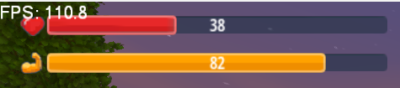
- It will show the player's HP bar, which is above, emphasizing the importance of keeping it from dropping too low to avoid danger and death. Lamy-027 will also show that the stamina bar, which is below, is just as important, which, when depleted, can make the player's character tired and will weaken them significantly.

- The quick bar or shortcut bar is introduced to the player, allowing them to press the corresponding number keys on a computer or simply tap an item icon on mobile. Lamy-027 will guide them on switching items and consuming food. They'll be asked to check their body status by walking, strafing, jumping, and sneaking. Finally, it will instruct them to look around and follow Lamy's movements by moving their mouse on a computer or swiping the screen on a mobile device.
Game Environments
Dangers
In survival mode, being attacked, taking fall damage, drowning, taking fire damage, having hunger, being exhausted, and other factors can cause your character to lose HP and die when their HP reaches 0. The primary objective of the game is to survive by avoiding these dangers.
- The Monsters & Creatures: Some monsters only come out at night, and you can safely pass the night by sleeping in a
 sleeping bag or a bed. Of course, you can also face the monsters and defeat them to get additional items.
sleeping bag or a bed. Of course, you can also face the monsters and defeat them to get additional items.
Read more about monsters and other creatures here.
- Fall damage: If you fall from a high place, fall into lava, or fall into thin water layers, you will take a lot of damage, so be careful where you step.
- Drowning: Diving into the water will consume your oxygen, and when it runs out, your HP will begin to decrease until your character dies. Wearing a diving suit can help you stay underwater without consuming your oxygen, but instead your suit's oxygen, so also watch out for your diving suit's oxygen.
- Fire damage: Approaching fire can cause fire damage, which lasts for 3 seconds. If your character's HP is low, this can be fatal. To survive, you can quickly jump into water or keep your HP level high. Additionally, be careful not to fall into lava, as it is almost impossible to survive.
- Hunger and exhaustion: If your character is hungry or exhausted, their stamina will decrease. Once the stamina reaches 0, any exhausting activities you do like running or mining will instead decrease your HP. You can eat food to restore HP or stamina to regain health.
- Temperature and Freezing: If your character's temperature is higher or lower than usual, all stamina-consuming activities will be more exhausting, which can then decrease their HP if all of their stamina has been consumed. If their temperature is exceptionally higher, they will start burning themselves. If their temperature is exceptionally lower, they will freeze.
Read more about how temperature works.
Stars (or EXP)
 Stars are a special currency in Mini World that is above the player's quick bar. It can be gained by defeating creatures or bosses, mining some ores, by consuming
Stars are a special currency in Mini World that is above the player's quick bar. It can be gained by defeating creatures or bosses, mining some ores, by consuming ![]() Star Giftboxes, by being near EXP orbs, or through other methods.
Star Giftboxes, by being near EXP orbs, or through other methods.
Read more about Stars here.
Explore the Mini World
Mini World includes various terrains such as rainforests, plains, deserts, oceans, and more than 100 species of creatures and plants. It also has over 400 different types of blocks and more than 1,000 unique items, providing endless opportunities for exploration and discovery.
Defeat the Bosses
In survival mode, there are over 10 bosses, and defeating them can obtain rare items. Before facing a boss, make sure to equip powerful equipment, or the fight will be very challenging.
Construction
In Mini World, you can use over 400 different types of blocks to build all sorts of complex and beautiful structures, modern houses, ancient palaces, underwater worlds, and more. The possibilities are endless, so let your imagination run wild.
Here are some constructions of our most creative players:
Playing Togheter
MiniWorld has a built-in multiplayer feature, so you don't need an external service to play together, such as hosting a server.

How to Join a Public Room
First, go to the Multiplayer menu and find a room to join.

Click on the Arrow to Quick Join
How to Create a Room
First, go to the World menu and select one of the Map you want to Play Online.

Make Sure you upload the map to enable multiplayer features How to Upload Map
Then after uploading the map. Create the Room by following these steps on picture:

How to Join a Private Room
A Private Room is a room secured with a password, so it won't be visible to everyone. To join, you must locate the room using the player's UID and enter the room's password.


- 1. Go to Multiplayer and search for your friend's UID.
- 2. Click on the Search button.
- 3. Select the Room section so you can see the room.
- 4. Click on the Arrow button.
- 5. Enter the password that your friend created when opening the room.
- 6. Click Join.
Now you can play with friends on survival or any type of map you want to play with



